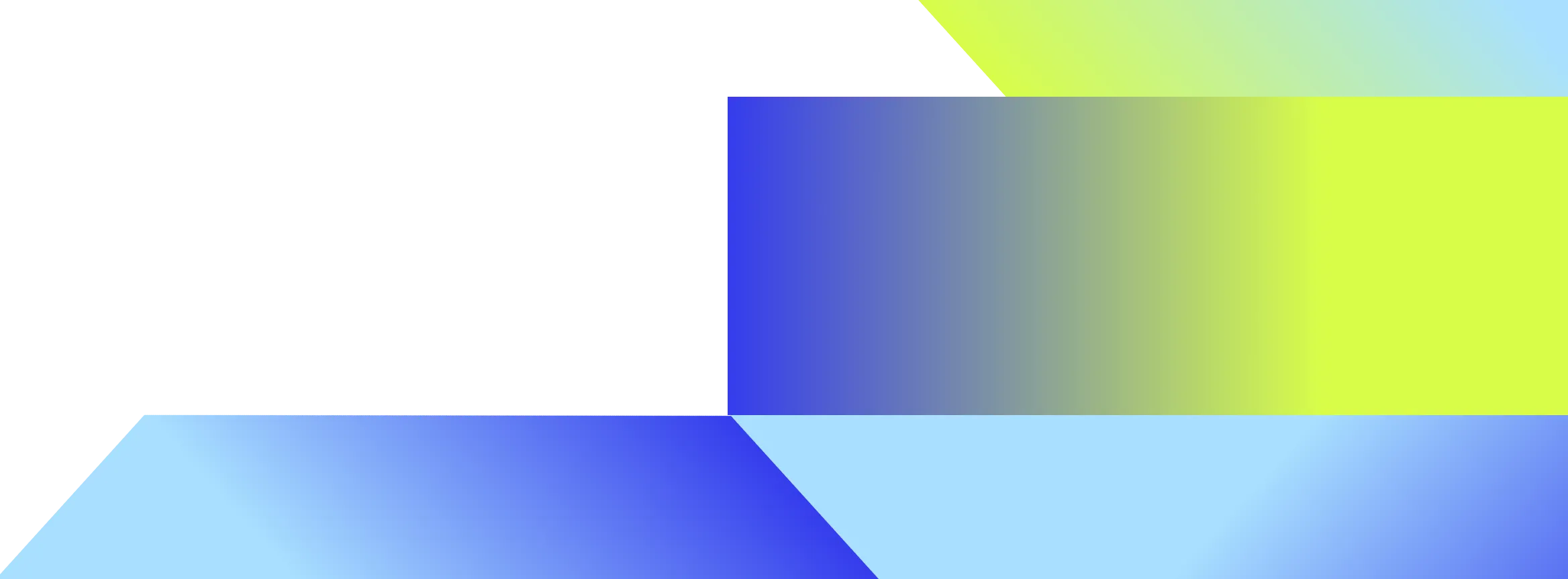- Glean's announcements feature helps employees stay informed by displaying important information at the top of the Glean home page, ensuring visibility and reducing the chance of missing critical updates.
- Announcements can be targeted to specific users by department and location, and creators can view insights on reach and engagement, making it easier to evaluate the impact of the messages.
- This feature is particularly beneficial for internal communications and people teams, as it cuts through the noise of emails and chat messages, ensuring that important information is seen by the right people.
It’s important to make sure that everyone at your company is on the same page, especially in a fast-paced business environment. But it’s easy for companywide announcements to get lost in the shuffle of chat channels and emails. That’s why Glean has built our announcements feature: to help employees stay on top of what’s going on at their company, and help companies ensure that everyone has the most up-to-date information to help them be successful at work.
What exactly is the announcements feature?
Announcements appear at the top of the Glean home page (see picture above), and they’re a great way to share important information with the people at your organization. The home page is a natural starting point for work, and a page that Glean users access every day. When someone has an unread announcement, they will see a carousel with all of the announcements visible to them, and a small unread icon on the ones they haven’t seen. When a user has read everything, the carousel will collapse so they aren’t shown irrelevant information, but can still find past announcements when needed.

Announcements can be for everyone at your organization, or they can be targeted to specific users by department and location, so the only people who see those announcements are the ones who need them most. Announcements also allow for rich text and custom images, so you can illustrate your points with a picture—or just make the message a little more eye-catching. You can also create an announcement from a message in Slack with just a few clicks, so that it’s easy for everyone to see without having to wade through a river of chat.
Creators and Glean admins can view in-depth insights on each announcement to see how many people they have reached. Insights break down by department and location, so it’s easy to understand if a particular message has had an impact with the right audience, and evaluate if and how to create follow-up messaging to shore up any gaps in communication.
Who can benefit from using the announcements feature?
Short answer: everyone. Longer answer: everyone, but especially internal communications and people team members. Employees can be reached right on the home page, instead of in their inbox or through chat applications like Slack, where they’d have to wade through scores of other messages to find the one they were looking for. With announcements, you’ll be able to get their attention instead of getting lost in the shuffle.
This is obviously great for internal comms professionals, but it’s also great for everyone else—because no one ends up getting held responsible for an email or a chat message they may have missed. Furthermore, because announcements appear at the top of the home page instead of in an inbox or on a chat thread, they take out the guesswork and eliminate time people might waste searching for the latest details on quarter close or the company offsite.
Announcements cut through all the noise, which is good news for everyone. Want to try them out for yourself? Schedule a demo to learn all about how Glean can help unlock your company’s productivity.







.png)