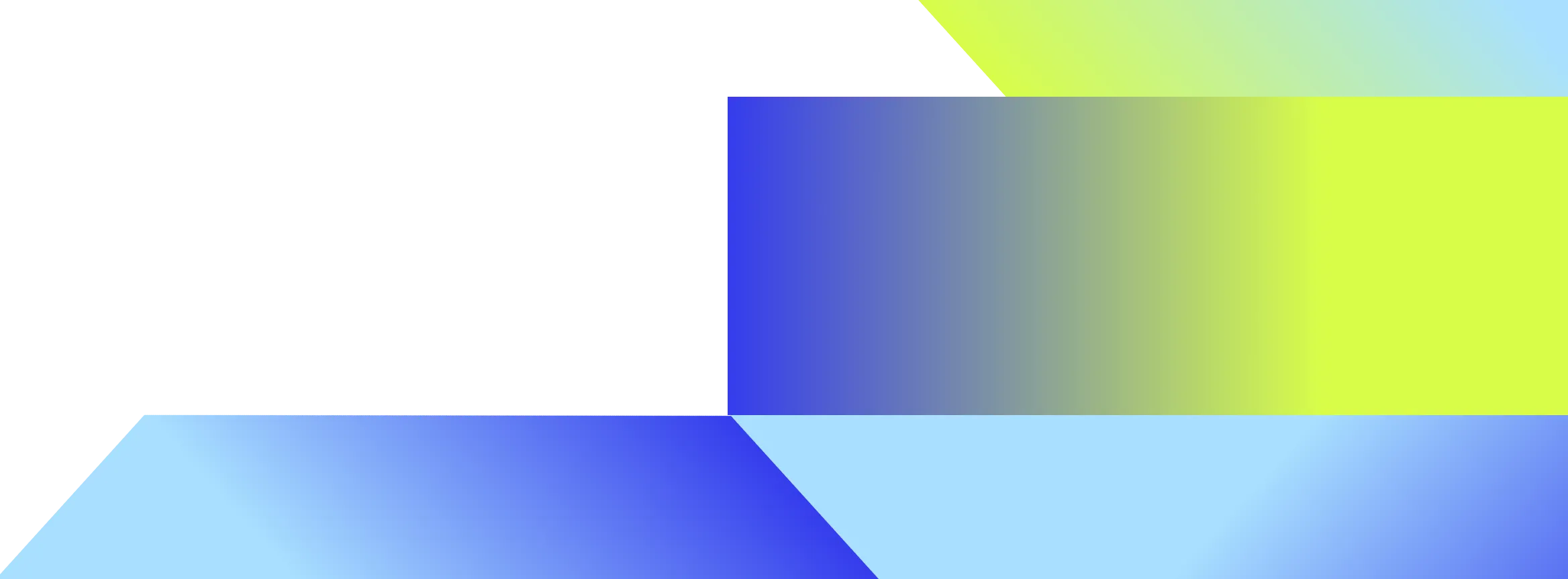- Glean's Answers feature helps users quickly find specific information by extracting exact answers from search results, reducing the need for repetitive questions.
- The feature is beneficial for various departments, including HR, Engineering, Managers, and IT, by providing quick access to common questions and troubleshooting requests.
- With integrations like Slack and CSV bulk uploads, Answers can be saved and reused, enhancing knowledge management and overall productivity within the organization.
It’s happened to all of us. It doesn’t matter if you’re headed back to the office or working remotely, if you’re in HR, IT, or Engineering… Chances are, you’ve had to answer the same simple question from different colleagues over and over again.
For those looking for answers to work- or company-related questions, it can be difficult to find the right information quickly. And even if someone manages to locate the correct document, it can be difficult to sift through the pages of material to get the answer to a specific question. For those having to provide answers, it can be stressful and disruptive to have to respond to repetitive questions. For everyone at the organization, not having easy answers can amount to a huge loss of time: those seeking answers have to find the right person to ask and then wait to hear back, while those giving answers have to pause other, longer range tasks to deal with the disruption.
But what if finding and providing answers didn’t have to be so difficult? What if there was a way for everyone to automatically get an answer to questions like: What is our vacation policy? Do you have a copy of our holiday calendar? How do you get access to this specific internal tool? How do I resolve this error?
Well, Glean’s got you covered. The Answers feature complements Glean search by making it easier for searchers to extract exact information they need. Answers appear in Glean search results, either featured at the top of the page or in line with other results, depending on their relevance. Our recent update to Answers quickly resolves queries, whether people ask via Slack or search on Glean. Answers can help different departments in different ways, and new updates and key capabilities enhance the Answers feature for everyone.
- For HR: Use answers for common questions around benefits, compensation, vacation, holiday, and travel policy.
- For Engineers: Use answers for common error codes, how to access certain engineering tools, and information about the company's engineering process.
- For Managers: Use answers for common onboarding questions on tool access, workflow and process, team norms, and more.
- For IT: Use answers for common troubleshooting requests.
With a Slack integration, teams can save answers from existing Slack conversations and Gleanbot can automatically answer when the same question is asked. Teams can also use a CSV file to bulk upload Answers from existing documentation. Answers have an Insight Dashboard, as well, so users can see how many times a specific Answer has been viewed and if the Answer was found to be helpful (users can give an Answer a “thumbs up” if it helped them).
With Answers, you can enhance your organization’s knowledge management power using Glean. Let us do the work and provide the Answers so you (and your employees) don’t have to. Request a demo here.






.jpeg)