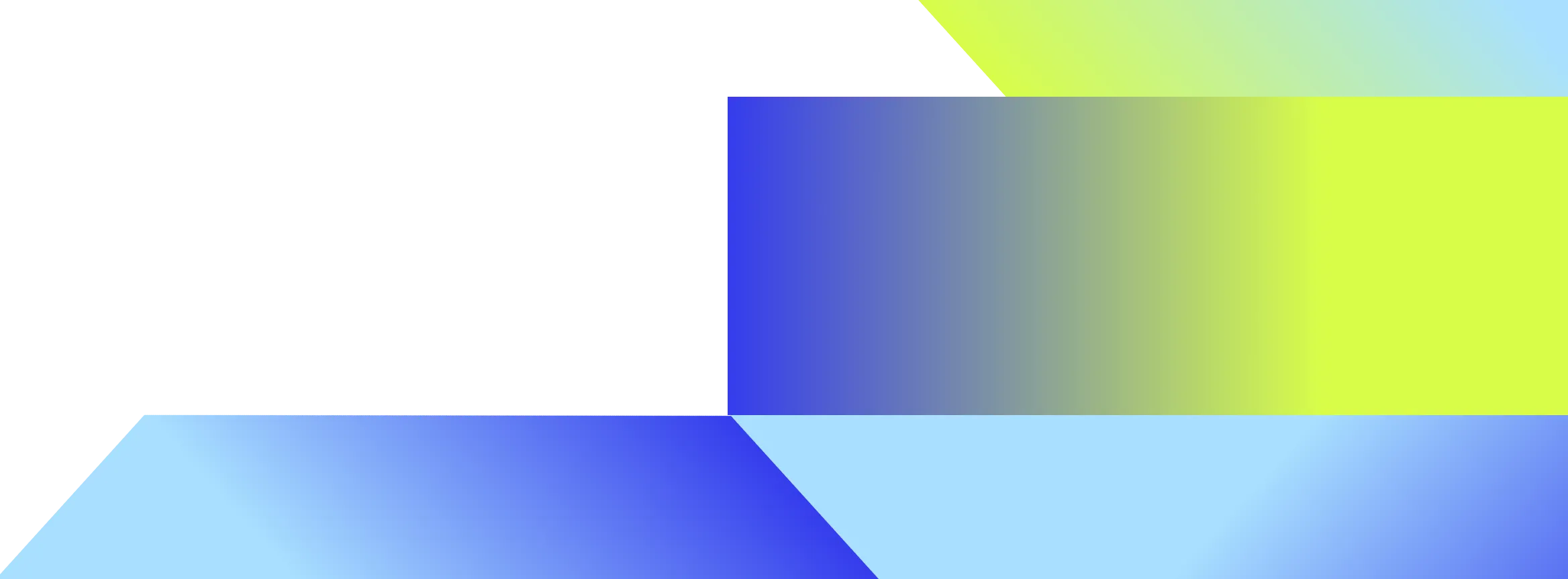- Glean's Org Chart provides a holistic view of the company, improving collaboration by offering visibility into organizational structure and responsibilities.
- The Org Chart helps teams onboard effectively and scale without knowledge gaps, especially in hybrid environments and across different time zones.
- Org Chart aids in locating the right experts and stakeholders quickly, enabling better prioritization of requests and maximizing the impact of limited time and resources.
Great work requires great collaboration. Unfortunately, your organization might scale faster than you can keep up with. Although a growing headcount should mean bigger and better opportunities for cross-collaboration, insufficient visibility over organizational structure and poor knowledge management can result in missed opportunities, confusion over responsibilities, and redundant work.
That’s why we developed Org Chart – an interactive visualization of your entire organization that provides the context you need to power better collaboration. Org Chart provides users with a holistic view of their company through a people directory that’s intuitive and highly responsive. Drill up or down multiple reporting chains at will, discover how each department is structured, and use profile previews to get a closer look at each user’s details and how best to collaborate with them.
Get started – click, search, or ask!
Navigating to the Org Chart is a breeze. The easiest way is to head over to the Directory tab and click on Org Chart. You’re there!

Another way is by simply typing an employee’s name into Glean search. The autocomplete function makes it easy to filter results by providing you with profile images and position titles. You can click on the Org Chart icon on the right side of each result to pinpoint each employee’s place within your organization, or click on the result itself to redirect to the full people profile.

Or, if you’re looking to find someone you’re less familiar with, Glean Chat – a ChatGPT built specifically for the enterprise – can help! Ask Glean Chat to locate someone for you by role, and it’ll provide you with a response powered by its comprehensive understanding of your company. From there, you can click on the employee profiles provided at the bottom of the answer to navigate to an individual’s profile, which includes a link to their position in the Org Chart.

Make the most of your organization
Knowing is half the battle when it comes to great work and collaboration. Familiarizing yourself with your organization through Org Chart helps you readily knock down knowledge silos and streamline workflows.
<ul type="disc" class="blog-richtext-ul-margin-bottom-0">
<li>Scale and onboard effectively
When teams grow quickly, it’s no longer possible for everyone to stay up to date and connected in person. This is especially true for teams working in hybrid environments, across different time zones. It’s particularly painful for onboarding employees – who initially need to spend considerable time understanding the nuances of how the organization is structured, and where everyone fits in the puzzle.
<br>
Org Chart helps teams tackle this by providing an easily explorable, user-friendly feature that details everyone’s place in the organization. Continue scaling as you need to support business growth without crippling your teams with a growing knowledge gap of organizational structure and responsibilities.
</li>
</ul>
{{richtext-banner-component}}
<ul type="disc">
<li>Effortlessly locate the right experts and stakeholders
Kicking off a new project but unsure who you need to tap for information? Taking an asset across the finish line but need the right stakeholders to provide a stamp of approval? It might take several questions and a multitude of people before you get the answers you need.
<br>
Org Chart helps you move quickly without being stuck chasing down the wrong folks. With a better understanding of who in each department is responsible for what, you’ll have the confidence to progress on your work with the right people and approvals under your belt.
</li><li>Prioritize requests by better understanding stakeholders
For those working in high-demand service departments, prioritization and context is key to delivering maximum business value. You might receive hundreds of requests each week – often from the same team and department. Some requests might inadvertently ask for duplicated work! Without a holistic tool that enables you to drill down multiple reporting lines, it can be hard to get the bigger picture you need to assess who and what needs to be prioritized.
<br>
Org Chart provides you with the context to effectively triage the urgency and importance of each request. Prioritize inbounds by better understanding stakeholders in the context of the entire organization, and maximize the impact of your team's limited time and bandwidth.
</li>
</ul>
Your organization at your fingertips
Best of all? Org Chart is something you and your teams will love – we strove to build a people directory that we ourselves wanted to use. It loads quickly. It's intuitive and responsive. A user-friendly UI. View multiple reporting chains simultaneously without having to renavigate or reload.
Want to explore Org Chart and Glean for your company? Sign up for a demo today to learn more. Already a Glean customer? This feature is available to all Glean users that have it enabled. If it’s currently not, contact your admin to see how to get started.