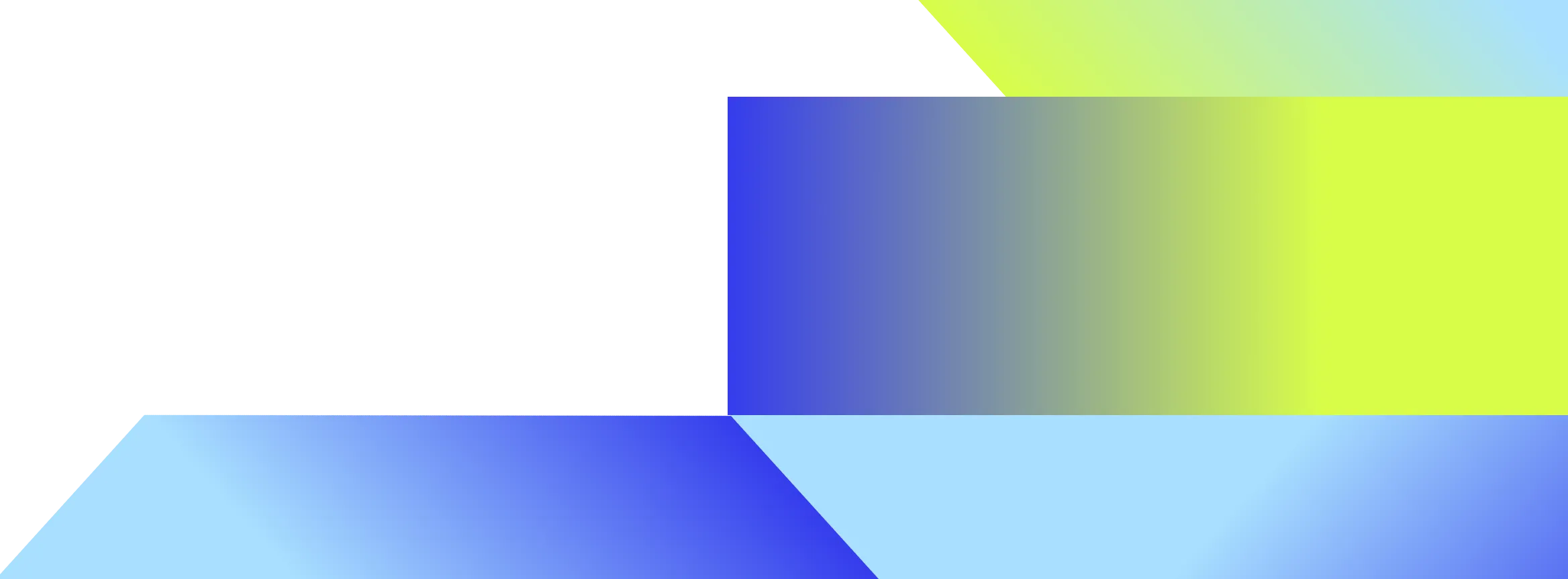Daily meeting action summary
Get a clear summary of action items from every meeting — delivered automatically.
Overview
The daily meeting action summary agent helps you stay on top of next steps by pulling action items from every meeting you attended that day. It searches your calendar, reviews transcripts, and compiles a clear, actionable list — so you never miss a follow-up.
See it in action
Watch how this agent reviews your completed meetings, identifies key takeaways, and sends a daily action summary directly to you.
Capabilities
Stay organized by receiving a clear summary of action items of all your meetings.Save time with automatic extraction of next steps—no need to reread transcripts.Keep moving forward with daily Slack messages that surface what needs follow-up.Stay consistent with scheduled runs that ensure nothing slips through the cracks.Focus on real work instead of jumping between tools to piece together tasks.
Example output
Action items from today’s meetings
Meeting: Weekly product team sync
- Owner: Jamie Chen
- Description: Finalize upcoming sprint.
- Context: Aligning engineering tasks with feedback from the last design review.
- Due date: Friday, May 15
- Dependencies: Input from design and QA
Meeting: Cross-functional launch planning
- Owner: Jamie Chen
- Description: Share draft launch checklist for the new reporting dashboard.
- Context: Launch is scheduled for early April and needs cross-team visibility.
- Due date: Monday, May 18
- Dependencies: Approvals from marketing and enablement
Meeting: Usage trends review
- Owner: Jamie Chen
- Description: Pull usage metrics for key workflows to identify drop-off points.
- Context: Reviewing adoption data ahead of Q2 roadmap planning.
- Due date: Tuesday, May 19
- Dependencies: Updated dashboard from analytics team
Agent workflow
Step 1: Schedule activation (beta)
The agent runs on a set schedule defined by the user — daily, weekly, or whatever cadence works best.
Step 2: Search calendar events
It searches your calendar for recent meetings using filters like time and update history.
Step 3: Extract transcript links
The agent scans those events to find and extract any linked transcripts for review.
Step 4: Loop through meetings (beta)
For each transcript, the agent runs a sub-agent to extract relevant action items.
Step 5: Summarize and format
It compiles those action items into a clean summary using your preferred, pre-defined structure and tone.
Step 6: Deliver the summary
The agent sends the output to you as a direct message, ready to review and act on.
Work AI that works.
Get a demo