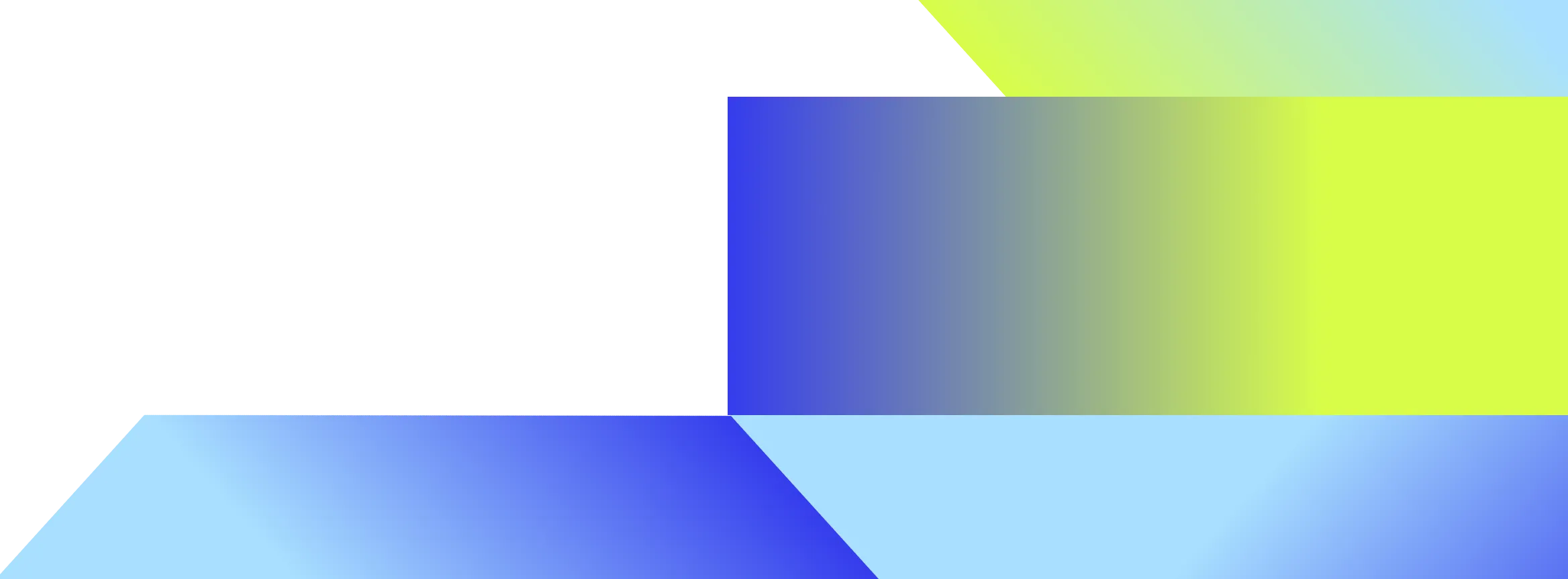Engineering project onboarding
Get up to speed on engineering projects faster with a complete view of project docs, code, tickets, and owners.
Overview
The engineering project onboarding agent helps engineers get up to speed on any project — fast. It gathers the essentials in one place: key documents, owners, Slack channels, Jira tickets, and code references. Whether you're joining a new team or contributing to an unfamiliar component, this agent cuts through the noise to give you the details that matter.
See it in action
Capabilities
Gives engineers a fast, consolidated view of any project or component.Surfaces relevant docs, tickets, and threads without having to ping your teammates.Points to the right code files and GitHub references for fast technical alignment.Identifies project owners and channels so you know who to ask and where to look.
Example output
Project overview
Project name: Service directory
Summary: Service directory is an internal registry that enables backend services to discover and communicate with each other reliably. It manages service registration, health checks, and environment-specific metadata to ensure accurate routing and connection integrity.
Key owners and experts
- Taylor Morgan – Lead engineer for service registration and lookup logic
- Renee Patel – Manages deployment workflows and container service registration
- Chris Watanabe – Maintains health check integrations and service status tracking
- Leslie Kim – Platform PM overseeing service onboarding and policy alignment
Helpful documents
- <span class="text-color-blue">Service directory integration guide</span> – Steps for registering and exposing new services
- <span class="text-color-blue">Platform standards: Service directory</span> – Includes naming, versioning, and access rules
- <span class="text-color-blue">Deployment & rollback playbook</span> – Outlines infrastructure change management for the directory
Related Jira tickets
- <span class="text-color-blue">PLAT-1073</span>: Enable sticky sessions for long-lived connections
- <span class="text-color-blue">PLAT-1099</span>: Support multi-version registration under unified service keys
- <span class="text-color-blue">DEVX-642</span>: Improve timeout handling for failing health checks
Slack channels
- <span class="text-color-blue">#proj-service-directory</span> – Primary space for feature work, bugs, and team discussions
- <span class="text-color-blue">#platform-services</span> – Shared channel for system-wide service integration issues
- <span class="text-color-blue">#oncall-network</span> – Monitors alerts and helps troubleshoot routing or connection failures
Code pointers
- registry/service_directory/registry_manager.py – Core logic for registration and discovery
- monitoring/service_directory/health_checker.go – Handles service health checks and alerts
- infra/terraform/modules/service_directory.tf – Terraform config for provisioning
- tools/cli/servicectl/init.ts – CLI tool for onboarding new services to the directory
Agent workflow
Step 1: Enter project name
The workflow begins when a user provides the name of a project or component.
Step 2: Search internal sources
The agent retrieves project-related information from connected systems, including documents, tickets, messages, and code.
Step 3: Check for key details
It verifies whether it can answer key onboarding questions: What does this project do? Who owns it? Which documents, tickets, or components are involved?
Step 4: Fill in missing information
If necessary, the agent performs additional searches to complete missing fields or clarify incomplete answers.
Step 5: Summarize the project
The agent produces a short, descriptive summary that captures the core purpose of the project.
Step 6: Explore the codebase
The agent searches GitHub for related pull requests and implementation details, identifies alternate names used in the codebase, and inspects relevant files and snippets
Step 7: Identify experts
The agent identifies subject matter experts and project owners based on code history, tickets, and internal documentation.
Step 8: Gather tickets and threads
It surfaces related tickets and internal messages, then ranks them based on activity and relevance.
Step 9: Generate onboarding overview
The agent compiles a structured output that includes the project summary, key resources, communication channels, technical references, and ownership details.
Work AI that works.
Get a demo