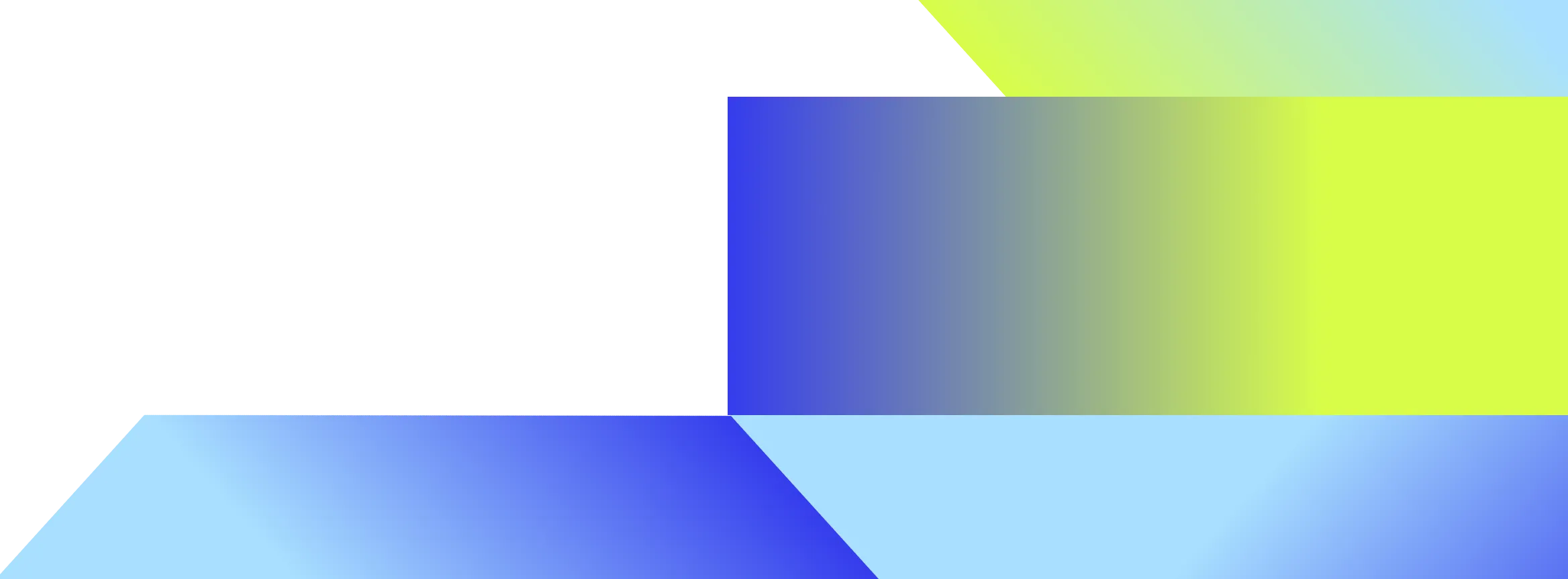IT help desk
Resolve IT issues faster with an agent that answers questions and files tickets for you.
Overview
The IT help desk agent gives every employee a simple way to get IT support. It answers routine questions using existing documentation and knowledge base articles, and creates tickets when needed. By handling common issues automatically, it protects IT team bandwidth and reduces time to resolution across the company.
See it in action
Capabilities
Answers routine IT questions instantly, so employees can stay focused on their work.Cuts down time spent searching for answers by surfacing the right info automatically.Keeps requests moving by updating tickets or drafting messages when input is needed.Ensures no issue gets lost by making it easy to submit new requests directly from chat.Frees up IT teams to focus on critical projects by automating everyday questions.
Example output
To request access to Zendesk, follow these steps:
Identify the need
- Make sure Zendesk access is required for your job responsibilities and prepare a business justification.
Check existing access
- Confirm with your team or IT whether you already have access based on your role or group membership.
Submit a formal request
- Email your IT team with the business justification (a clear explanation of why you need Zendesk access).
Once reviewed and approved, access will be granted according to internal guidelines.
Suggested next action for you:
Would you like to open a new support request for Zendesk access or ask a follow-up question?
Agent workflow
Step 1: Trigger activation
The agent activates when a user sends a chat message asking for IT help.
Step 2: Check for open tickets
The agent checks your ticketing system to see if the user already has an open ticket related to their question. From there, the agent decides how to proceed.
If a matching ticket is found:
Step 3: Summarize ticket status
The agent summarizes the ticket’s current status and recent activity.
Step 4: Add to ticket (if needed)
If more detail is needed, the agent offers to leave a comment on the ticket and submits it if approved.
If no matching ticket is found:
Step 3: Search documentation
The agent searches internal documentation for a relevant answer, then determines the best next step based on what it finds.
If a relevant answer is found:
Step 4: Share answer and offer follow-up
The agent shares the answer and asks if the user would like to create a ticket for further help.
Step 5: Create ticket or draft message
If the user agrees, the agent creates a ticket or drafts a message to IT.
If no relevant answer is found:
Step 4: Escalate the request
The agent communicates that no answer is available and offers next steps, like drafting a message to IT.
Work AI that works.
Get a demo