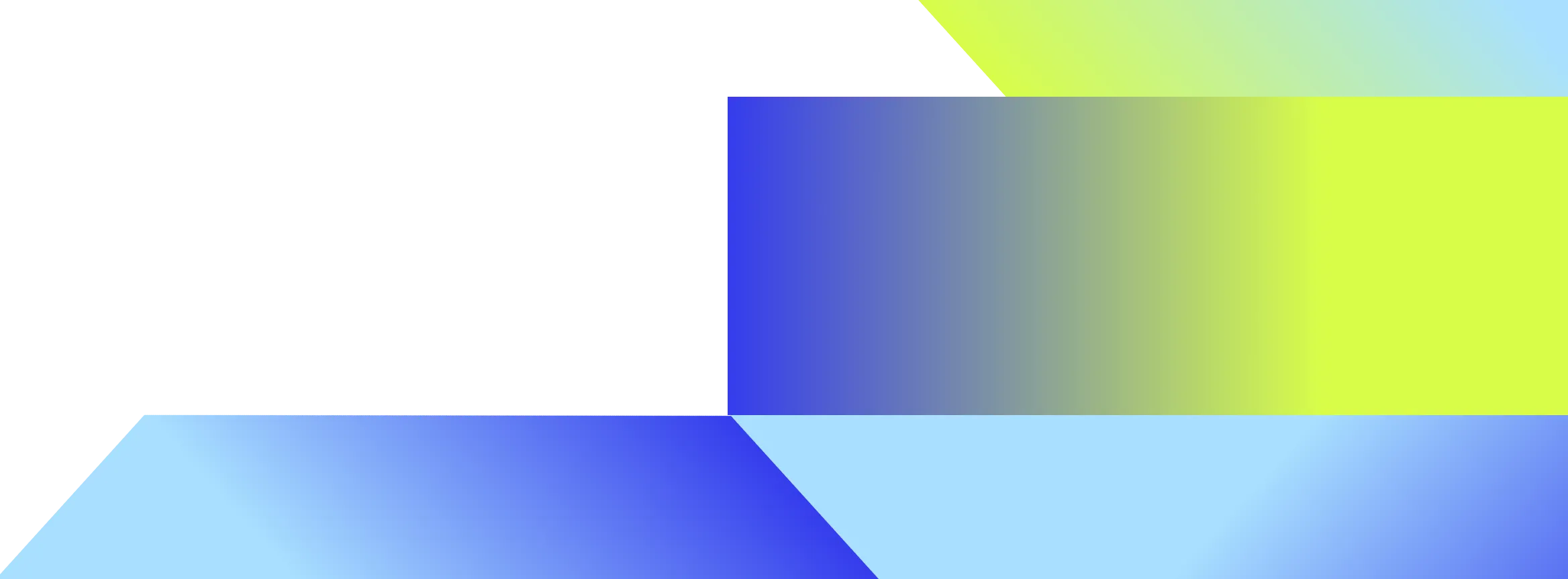Support documentation from ticket
Get ahead of common support issues by turning real tickets into ready-to-publish help docs.
Overview
Support teams move fast, and knowledge can quickly go out of date. The support documentation from ticket agent helps you keep up by reviewing real support tickets, spotting gaps in your knowledge base, and drafting polished, ready-to-publish articles. Designed for ICs and support leaders alike, it keeps your documentation accurate, your team efficient, and your customers self-sufficient.
See it in action
Watch how the support documentation from ticket agent identifies gaps in your documentation and automatically drafts help articles based on recent tickets.
Capabilities
Reduces repetitive work by automatically drafting help articles from real tickets.Keeps documentation fresh and accurate without extra effort from your team.
Example output
I have reviewed the documentation related to the issue described in the ticket URL. Below is the comprehensive analysis:
Existing documentation sufficiency
- Onboarding orientation – US: Overview of IT responsibilities and support expectations
- New hire onboarding: How to contact Help Desk and report issues
- Remote erase – Mac devices: MDM wipe procedure and ownership roles
- App and extension management: Software usage and compliance guidelines
Summary of gaps or areas not covered
- Missing detailed instructions for managing live incidents
- No guidance for edge-case troubleshooting
- Escalation steps and contact paths lack clarity
IT Support Incident Management Policy
Title: IT Support Incident Management Policy
Target Audience: EmployVersion: V1
Purpose: Defines how IT incidents should be handled and resolved.
Scope: Applies to all employees with IT-related issues.
Policy details
- Incident Reporting: Use the portal, email, or Slack
- Assessment: IT prioritizes based on severity
- Troubleshooting: Follow standard steps; escalate as needed
- Documentation: Log actions and resolution
- Follow-up: Confirm resolution and collect feedback
Contact information
For questions or to report an issue, please reach out to IT Support:
- Email: it@example.com
- Slack: #it-support
Agent workflow
Step 1: Trigger activation
Workflow kicks off when a user submits a support ticket URL for evaluation.
Step 2: Search existing documentation
The agent scans your connected knowledge base to check if the issue is already covered.
If documentation is sufficient:
Step 3a: Return helpful articles
Relevant links and short summaries are shared, saving time and avoiding duplicate effort.
If documentation is missing or incomplete:
Step 3b: Draft new content
A knowledge base article is generated based on the issue described in the ticket, using generalized, reusable language.
Step 4: Apply style guidelines
The article is formatted to match your organization’s structure, tone, and documentation template.
Step 5: Save and deliver
The final draft is saved to Google Drive and shared back with the user for review or publishing.
Work AI that works.
Get a demo