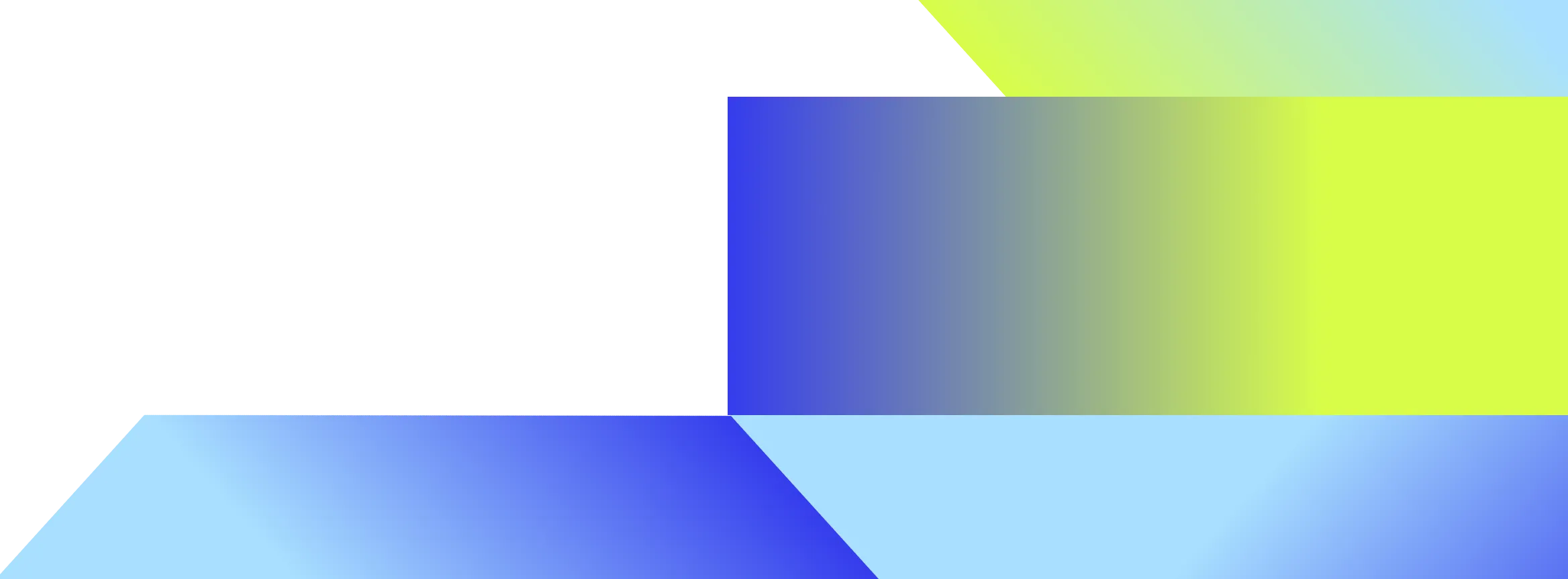Support ticket next steps
Get consistent, high-quality next steps to resolve support issues faster.
Overview
The support ticket next steps agent helps support teams resolve issues faster by recommending clear, actionable next steps. It analyzes the latest message, searches for similar cases, and returns targeted guidance — so agents spend less time digging and more time solving. It’s especially useful for support leads and CX teams looking to deliver consistent service at scale.
See it in action
Watch how the support ticket next steps agent analyzes an open request and recommends clear, actionable steps to help resolve the issue faster.
Capabilities
Delivers step-by-step guidance so every ticket follows best practices.Helps agents avoid duplicate work by building on what’s already worked before.Saves time by summarizing key details and reducing manual investigation.Speeds up onboarding by guiding new team members through complex cases.
Example output
Summary
The customer reports that files exported from the dashboard tool intermittently fail to download in Safari. Issue appears to occur only when logged in via SSO.
Recommended next steps
- Check Safari compatibility settings. Review browser handling for file downloads in SSO-authenticated sessions and confirm if specific headers are required.
- Test cross-browser behavior. Reproduce the issue in Safari and compare with Chrome and Firefox to isolate the behavior to browser or auth flow.
- Share workarounds with the customer. If applicable, suggest using a different browser or disabling SSO temporarily while a long-term fix is evaluated.
Agent workflow
Step 1: Trigger activation
The agent starts when a user provides the URL of an unresolved support request.
Step 2: Read the request
It pulls the full content of the support ticket, then filters out resolved threads to focus only on the most recent open issue.
Step 3: Summarize the issue
The agent reviews the latest message in the ticket and generates a high-quality summary of the unresolved customer issue.
Step 4: Identify key topics
It constructs two search queries based on the customer’s problem to guide the next step of the investigation.
Step 5: Search for similar cases
The agent searches across your connected knowledge sources to find relevant documentation or previously resolved issues.
Step 6: Generate recommendations
Based on the results, it suggests up to three actionable next steps tailored to the context of the request.
Work AI that works.
Get a demo