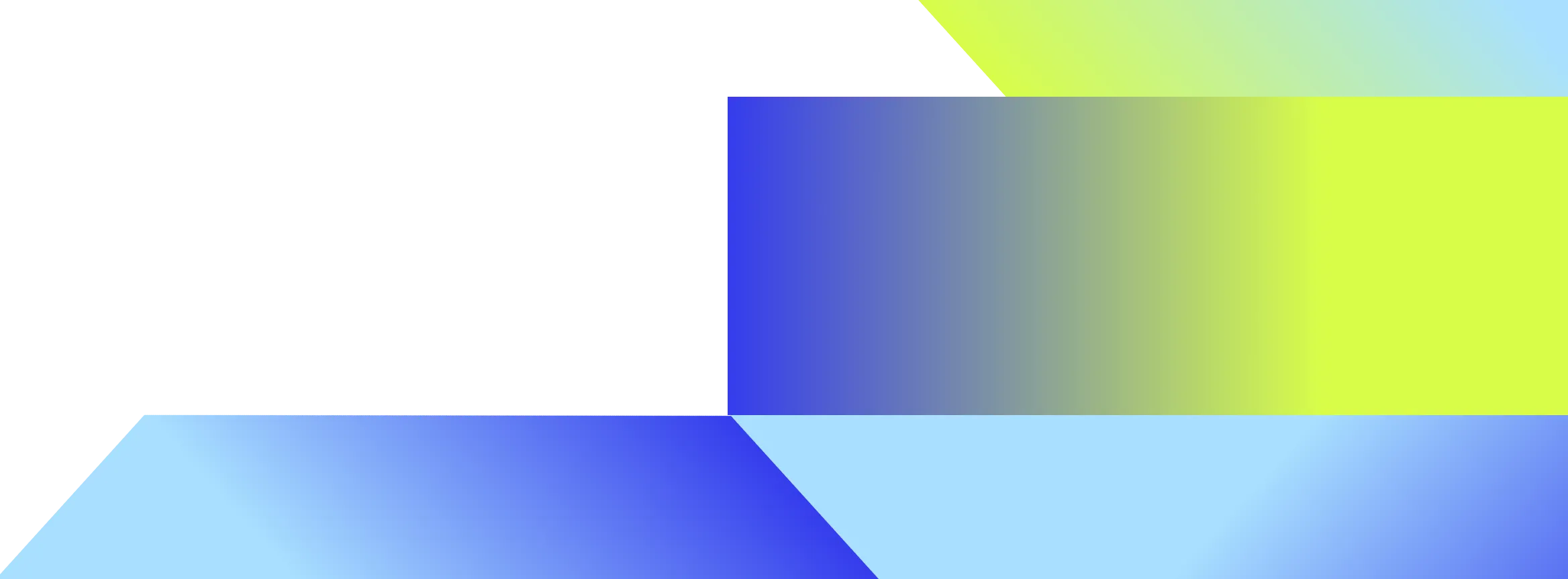Deal loss insights
Get clarity on why you’re losing deals — and what to do about it.
Overview
Sales teams can struggle to understand exactly why a deal fell through.The deal loss insights agent analyzes call transcripts, internal messages, and opportunity data to uncover the real reasons behind closed-lost opportunities. It pulls from Slack, Gong, Salesforce, and Google Drive to surface actionable insights you can use to adjust messaging, train reps, and inform product strategy.
See it in action
Watch how the deal loss insights agent pulls together data from across your tools and generates a report that identifies exactly what cost you the deal.
Capabilities
Identifies why deals were lost by analyzing sales calls and internal chats.Surfaces competitor insights from Gong, Slack, and Salesforce.Highlights missing features or pricing concerns raised by prospects.Detects patterns in lost deals to inform sales training and strategy.Logs insights to a shared tracker for visibility across teams.
Example output
Account details
Customer account name: Acme
Account owner name: Jake Smith
Opportunity details
Opportunity name: FY26 – ACME – NN
Amount: $100,000.00
Closed lost date: 2025-05-021
Reason for loss:
Salesforce lists "Timing" as the reason. However, Gong transcripts and Slack threads indicate the buyer was also evaluating broader AI strategy alignment. They expressed interest but ultimately delayed rollout until internal systems modernization was complete.
Next steps:
- Add this account to a nurture track focused on AI readiness and change management
- Set a follow-up reminder for Q4 when the customer’s modernization project is expected to finish
- Surface similar delayed opportunities to build a proactive outreach plan
Agent workflow
Step 1: Detect closed-lost opportunity
The workflow is triggered when an opportunity is marked as closed-lost in your CRM.
Step 2: Pull account context
The agent extracts key details from the opportunity, including account name, owner, deal value, and loss reason.
Step 3: Search for supporting signals
It scans relevant call transcripts, message threads, and other connected sources for related conversations and insights from the past quarter.
Step 4: Generate loss summary
The agent summarizes root causes for deal loss — identifying the most likely reasons and any follow-up opportunities.
Step 5: Log findings for visibility
The agent appends a row to a spreadsheet for centralized tracking and reporting.
Work AI that works.
Get a demo