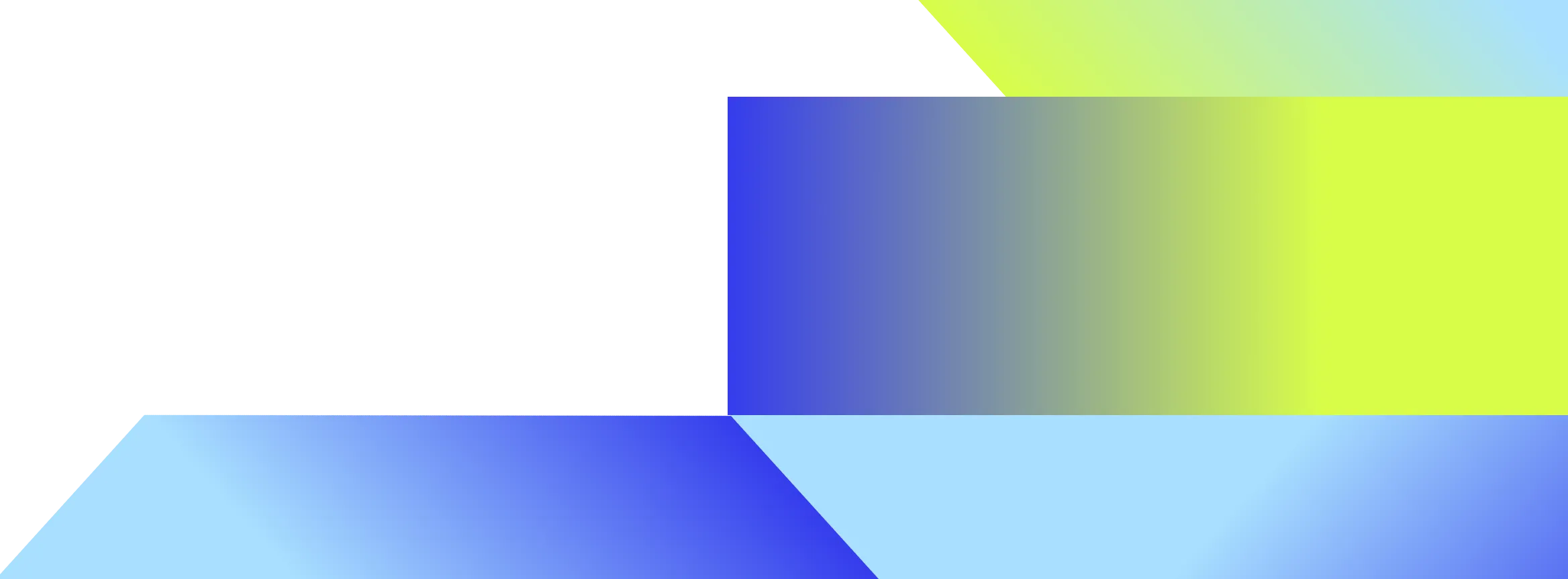Customer sentiment score
A real-time view of customer health, ready whenever you need it.
Overview
The customer sentiment score agent gives teams a real-time snapshot of account health, without the manual work. By analyzing signals across product usage, account status, and support tickets, this agent helps teams prioritize high-risk accounts and personalize responses based on sentiment. It’s fast, consistent, and easy to tailor to your systems and workflows.
See it in action
Capabilities
Delivers a real-time view of customer sentiment so support agents can respond with the right tone and urgency.Flags accounts that may need attention before issues escalate, improving customer retention.Saves time by eliminating the need to dig through multiple tools for support and account insights.Connects with tools like Zendesk, Salesforce, and Slack to provide full coverage across customer touchpoints.
Example output
Customer sentiment: Acme Corp
Neutral. Minor support concerns, with steady product engagement.
- Recent issues: The account has opened two tickets in the past month—one regarding integration setup delays and another about login timeouts. Both were resolved within SLA and received positive CSAT scores.
- Revenue considerations: Account is in good standing with no upcoming renewals or expansion discussions. Current plan is stable, and no risks have been flagged by sales.
- Product usage: Activity levels are consistent with previous months. Daily active users have held steady, and feature adoption has improved for shared workflows.
Agent workflow
Step 1: Trigger activation
The agent is manually triggered by selecting a specific customer account.
Step 2: Search account records
Searches your connected CRM or customer database for account-level information and metadata.
Step 3: Filter by account name
Narrows the result set to match the selected customer, ensuring only the correct record is used.
Step 4: Extract account details from knowledge base
Pulls key attributes like contract value, risk status, product usage metrics, and support tier for analysis.
Step 5: Search support tickets
Looks up recent case activity across your support systems to understand volume, urgency, and resolution trends.
Step 6: Search internal discussions
Finds recent mentions of the customer in connected messaging applications, focusing on support, feedback, and escalations.
Step 7: Summarize sentiment
Synthesizes customer data and recent activity to generate a sentiment summary and assign a heat level.
Work AI that works.
Get a demo